- Barajar
ActivarDesactivar
- Alphabetizar
ActivarDesactivar
- Frente Primero
ActivarDesactivar
- Ambos lados
ActivarDesactivar
- Leer
ActivarDesactivar
Leyendo...
Cómo estudiar sus tarjetas
Teclas de Derecha/Izquierda: Navegar entre tarjetas.tecla derechatecla izquierda
Teclas Arriba/Abajo: Colvea la carta entre frente y dorso.tecla abajotecla arriba
Tecla H: Muestra pista (3er lado).tecla h
Tecla N: Lea el texto en voz.tecla n
![]()
Boton play
![]()
Boton play
![]()
99 Cartas en este set
- Frente
- Atrás
- 3er lado (pista)
|
(Java Wrapper Classes) What are Java Wrapper Classes?
|
Wrapper classes provide a way to use primitive data types (int, boolean, etc..) as objects.
|
|
|
(Java Wrapper Classes) Which are the equivalent wrapper class of each primitive type?
|
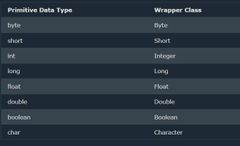
|
|
|
(Java Wrapper Classes) When to use wrapper classes?
|
Sometimes you must use wrapper classes, for example when working with Collection objects, such as ArrayList, where primitive types cannot be used (the list can only store objects).
|
|
|
(Java Wrapper Classes) Example 1
|
ArrayList<int> myNumbers = new ArrayList<int>(); // Invalid
|
ArrayList<Integer> myNumbers = new ArrayList<Integer>(); // Valid
|
|
(Java Wrapper Classes) Example 2
|
import java.util.ArrayList;
public class Main { public static void main(String[] args) { ArrayList<Integer> myNumbers = new ArrayList<Integer>(); myNumbers.add(10); myNumbers.add(15); myNumbers.add(20); myNumbers.add(25); for (int i : myNumbers) { System.out.println(i); } } } |
10
15 20 25 |
|
(Java Wrapper Classes) How to create a wrapper object?
|
To create a wrapper object, use the wrapper class instead of the primitive type.
|
To get the value, you can just print the object.
|
|
(Java Wrapper Classes) Creating Wrapper Objects: Example
|
public class Main {
public static void main(String[] args) { Integer myInt = 5; Double myDouble = 5.99; Character myChar = 'A'; System.out.println(myInt); System.out.println(myDouble); System.out.println(myChar); } } |
5
5.99 A |
|
(Java Wrapper Classes) Since you're now working with objects, you can use certain methods to get information about the specific object.
|
For example, the following methods are used to get the value associated with the corresponding wrapper object:
|
intValue(), byteValue(), shortValue(), longValue(), floatValue(), doubleValue(), charValue(), booleanValue()
|
|
(Java Wrapper Classes) This example will output the same result as the example above:
|
public class Main {
public static void main(String[] args) { Integer myInt = 5; Double myDouble = 5.99; Character myChar = 'A'; System.out.println(myInt.intValue()); System.out.println(myDouble.doubleValue()); System.out.println(myChar.charValue()); } } |
5
5.99 A |
|
(Java Wrapper Classes) Another useful method is the toString() method, which is used to convert wrapper objects to strings.
|
In the following example, we convert an Integer to a String, and use the length() method of the String class to output the length of the "string":
|
|
|
(Java Wrapper Classes) Example
|
public class Main {
public static void main(String[] args) { Integer myInt = 100; String myString = myInt.toString(); System.out.println(myString.length()); } } |
3
|
|
(Java Exceptions - Try...Catch) Java Exceptions
|
When executing Java code, different errors can occur:
|
coding errors made by the programmer, errors due to wrong input, or other unforeseeable things.
|
|
(Java Exceptions - Try...Catch) When an error occurs, Java will normally stop and generate an error message.
|
The technical term for this is:
|
Java will throw an exception (throw an error).
|
|
(Java Exceptions - Try...Catch) What does the try statement allows you?
|
The try statement allows you to define a block of code to be tested for errors while it is being executed.
|
|
|
(Java Exceptions - Try...Catch) What does the catch statement allows you?
|
The catch statement allows you to define a block of code to be executed, if an error occurs in the try block.
|
|
|
(Java Exceptions - Try...Catch) Syntax. The try and catch keywords come in pairs:
|
try {
// Block of code to try } catch(Exception e) { // Block of code to handle errors } |
|
|
(Java Exceptions - Try...Catch) Consider the following example:
|
This will generate an error, because myNumbers[10] does not exist.
|
public class Main {
public static void main(String[] args) { int[] myNumbers = {1, 2, 3}; System.out.println(myNumbers[10]); } } |
|
(Java Exceptions - Try...Catch) Consider the following example part 2
|
The output will be something like this:
|
Exception in thread "main" java.lang.ArrayIndexOutOfBoundsException: 10
at MyClass.main(MyClass.java:4) |
|
(Java Exceptions - Try...Catch) Example: If an error occurs, we can use try...catch to catch the error and execute some code to handle it:
|
public class Main {
public static void main(String[] args) { try { int[] myNumbers = {1, 2, 3}; System.out.println(myNumbers[10]); } catch (Exception e) { System.out.println("Something went wrong."); } } } |
Something went wrong.
|
|
(Java Exceptions - Try...Catch) What does the finally statement let you?
|
The finally statement lets you execute code, after try...catch, regardless of the result.
|
|
|
(Java Exceptions - Try...Catch) What does the finally statement let you? (Example)
|
public class Main {
public static void main(String[] args) { try { int[] myNumbers = {1, 2, 3}; System.out.println(myNumbers[10]); } catch (Exception e) { System.out.println("Something went wrong."); } finally { System.out.println("The 'try catch' is finished."); } } } |
Something went wrong.
The 'try catch' is finished. |
|
(Java Exceptions - Try...Catch) What does the throw statement allow you?
|
The throw statement allows you to create a custom error.
|
|
|
(Java Exceptions - Try...Catch) The throw statement is used together with an exception type.
|
There are many exception types available in Java:
|
ArithmeticException, FileNotFoundException, ArrayIndexOutOfBoundsException, SecurityException, etc:
|
|
(Java Exceptions - Try...Catch) Example: Throw an exception if age is below 18 (print "Access denied"). If age is 18 or older, print "Access granted":
|
public class Main {
static void checkAge(int age) { if (age < 18) { throw new ArithmeticException("Access denied - You must be at least 18 years old."); } else { System.out.println("Access granted - You are old enough!"); } } public static void main(String[] args) { checkAge(15); } } |
Exception in thread "main" java.lang.ArithmeticException: Access denied - You must be at least 18 years old.
at Main.checkAge(Main.java:4) at Main.main(Main.java:12) |
|
(Java Exceptions - Try...Catch) Example 2. If age was 20, you would not get an exception:
|
public class Main {
static void checkAge(int age) { if (age < 18) { throw new ArithmeticException("Access denied - You must be at least 18 years old."); } else { System.out.println("Access granted - You are old enough!"); } } public static void main(String[] args) { checkAge(20); } } |
Access granted - You are old enough!
|
|
(Java Regular Expressions) What is a Regular Expression?
|
A regular expression is a sequence of characters that forms a search pattern.
|
|
|
(Java Regular Expressions) How can you use this search pattern?
|
When you search for data in a text, you can use this search pattern to describe what you are searching for.
|
A regular expression can be a single character, or a more complicated pattern.
|
|
(Java Regular Expressions) How can Regular expressions be used?
|
Regular expressions can be used to perform all types of text search and text replace operations.
|
|
|
(Java Regular Expressions) Java does not have a built-in Regular Expression class, but ...
|
but we can import the java.util.regex package to work with regular expressions. The package includes the following classes:
|
- Pattern Class - Defines a pattern (to be used in a search)
- Matcher Class - Used to search for the pattern - PatternSyntaxException Class - Indicates syntax error in a regular expression pattern |
|
(Java Regular Expressions) Example: Find out if there are any occurrences of the word "w3schools" in a sentence:
|
import java.util.regex.Matcher;
import java.util.regex.Pattern; public class Main { public static void main(String[] args) { Pattern pattern = Pattern.compile("w3schools", Pattern.CASE_INSENSITIVE); Matcher matcher = pattern.matcher("Visit W3Schools!"); boolean matchFound = matcher.find(); if(matchFound) { System.out.println("Match found"); } else { System.out.println("Match not found"); } } } |
Match found
|
|
(Java Regular Expressions) Example part 2
|
In this example, The word "w3schools" is being searched for in a sentence.
|
First, the pattern is created using the Pattern.compile() method.
|
|
(Java Regular Expressions) Example part 3
|
The first parameter indicates which pattern is being searched for and the second parameter has a flag to indicates that the search should be case-insensitive.
|
The second parameter is optional.
|
|
(Java Regular Expressions) Example part 4
|
The matcher() method is used to search for the pattern in a string.
|
It returns a Matcher object which contains information about the search that was performed.
|
|
(Java Regular Expressions) Example part 5
|
The find() method returns true if the pattern was found in the string and false if it was not found.
|
|
|
(Java Regular Expressions) Flags
|
Flags in the compile() method change how the search is performed.
|
Here are a few of them:
|
|
(Java Regular Expressions) (Flags) Pattern.CASE_INSENSITIVE
|
The case of letters will be ignored when performing a search.
|
|
|
(Java Regular Expressions) (Flags) Pattern.LITERAL
|
Special characters in the pattern will not have any special meaning and will be treated as ordinary characters when performing a search.
|
|
|
(Java Regular Expressions) (Flags) Pattern.UNICODE_CASE
|
Use it together with the CASE_INSENSITIVE flag to also ignore the case of letters outside of the English alphabet
|
|
|
(Java Regular Expressions) What is the first parameter of the Pattern.compile()?
|
The first parameter of the Pattern.compile() method is the pattern. It describes what is being searched for.
|
Brackets are used to find a range of characters:
|
|
(Java Regular Expressions) (Regular Expression Patterns) This expression find one character from the options between the brackets
|
Expression: [abc]
Description: Find one character from the options between the brackets |
|
|
(Java Regular Expressions) (Regular Expression Patterns) This expression find one character NOT between the brackets
|
Expression: [^abc]
Description: Find one character NOT between the brackets |
|
|
(Java Regular Expressions) (Regular Expression Patterns) This expression find one character from the range 0 to 9
|
Expression: [0-9]
Description: Find one character from the range 0 to 9 |
|
|
(Java Regular Expressions) What are Metacharacters?
|
Metacharacters are characters with a special meaning.
|
|
|
(Java Regular Expressions) (Metacharacters) This metacharacter finds a match for any one of the patterns separated by | as in: cat|dog|fish
|
Metacharacter: |
Description: Find a match for any one of the patterns separated by | as in: cat|dog|fish |
|
|
(Java Regular Expressions) (Metacharacters) This metacharacter finds just one instance of any character.
|
Metacharacter: .
Description: Find just one instance of any character |
|
|
(Java Regular Expressions) (Metacharacters) This metacharacter finds a match as the beginning of a string as in: ^Hello
|
Metacharacter: ^
Description: Finds a match as the beginning of a string as in: ^Hello |
|
|
(Java Regular Expressions) (Metacharacters) This metacharacter finds a match at the end of the string as in: World$
|
Metacharacter: $
Description: Finds a match at the end of the string as in: World$ |
|
|
(Java Regular Expressions) (Metacharacters) This metacharacter finds a digit
|
Metacharacter: \d
Description: Find a digit |
|
|
(Java Regular Expressions) (Metacharacters) This metacharacter finds a whitespace character
|
Metacharacter: \s
Description: Find a whitespace character |
|
|
(Java Regular Expressions) (Metacharacters) This metacharacter finds a match at the beginning of a word like this: \bWORD, or at the end of a word like this: WORD\b
|
Metacharacter: \b
Description: Find a match at the beginning of a word like this: \bWORD, or at the end of a word like this: WORD\b |
|
|
(Java Regular Expressions) (Metacharacters) This metacharacter finds the Unicode character specified by the hexadecimal number xxxx
|
Metacharacter: \uxxxx
Description: Find the Unicode character specified by the hexadecimal number xxxx |
|
|
(Java Regular Expressions) What are Quantifiers?
|
Quantifiers define quantities.
|
|
|
(Java Regular Expressions) (Quantifiers) This quantifier matches any string that contains at least one n
|
Quantifier: n+
Description: Matches any string that contains at least one n |
|
|
(Java Regular Expressions) (Quantifiers) This quantifier matches any string that contains zero or more occurrences of n
|
Quantifier: n*
Description: Matches any string that contains zero or more occurrences of n |
|
|
(Java Regular Expressions) (Quantifiers) This quantifier matches any string that contains zero or one occurrences of n
|
Quantifier: n?
Description: Matches any string that contains zero or one occurrences of n |
|
|
(Java Regular Expressions) (Quantifiers) This quantifier matches any string that contains a sequence of X n's
|
Quantifier:
Description: Matches any string that contains a sequence of X n's |
|
|
(Java Regular Expressions) (Quantifiers) This quantifier matches any string that contains a sequence of X to Y n's
|
Quantifier: n{x,y}
Description: Matches any string that contains a sequence of X to Y n's |
|
|
(Java Regular Expressions) (Quantifiers) This quantifier matches any string that contains a sequence of at least X n's
|
Quantifier: n{x,}
Description: Matches any string that contains a sequence of at least X n's |
|
|
(Java Threads) What does Threads allow?
|
Threads allows a program to operate more efficiently by doing multiple things at the same time.
|
Threads can be used to perform complicated tasks in the background without interrupting the main program.
|
|
(Java Threads) There are two ways to create a thread.
|
It can be created by extending the Thread class and overriding its run() method: Extend syntax.
|
public class Main extends Thread {
public void run() { System.out.println("This code is running in a thread"); } } |
|
(Java Threads) Another way to create a thread is to implement the Runnable interface:
|
Implement Syntax:
|
public class Main implements Runnable {
public void run() { System.out.println("This code is running in a thread"); } } |
|
(Java Threads) Running Threads.
|
If the class extends the Thread class, the thread can be run by creating an instance of the class and call its start() method.
|
|
|
(Java Threads) Extend Example
|
public class Main extends Thread {
public static void main(String[] args) { Main thread = new Main(); thread.start(); System.out.println("This code is outside of the thread"); } public void run() { System.out.println("This code is running in a thread"); } } |
This code is outside of the thread
This code is running in a thread |
|
(Java Threads) If the class implements the Runnable interface, ...
|
the thread can be run by passing an instance of the class to a Thread object's constructor and then calling the thread's start() method:
|
|
|
(Java Threads) Implement Example
|
public class Main implements Runnable {
public static void main(String[] args) { Main obj = new Main(); Thread thread = new Thread(obj); thread.start(); System.out.println("This code is outside of the thread"); } public void run() { System.out.println("This code is running in a thread"); } } |
This code is outside of the thread
This code is running in a thread |
|
(Java Threads) What are the differences between "extending" and "implementing" Threads?
|
The major difference is that when a class extends the Thread class, you cannot extend any other class,
|
but by implementing the Runnable interface, it is possible to extend from another class as well, like: class MyClass extends OtherClass implements Runnable.
|
|
(Java Threads) What are concurrency problems?
|
Because threads run at the same time as other parts of the program, there is no way to know in which order the code will run.
|
When the threads and main program are reading and writing the same variables, the values are unpredictable. The problems that result from this are called concurrency problems.
|
|
(Java Threads) (Concurrency Problems)
|
public class Main extends Thread {
public static int amount = 0; public static void main(String[] args) { Main thread = new Main(); thread.start(); System.out.println(amount); amount++; System.out.println(amount); } public void run() { amount++; } } |
0
2 |
|
(Java Threads) How to avoid concurrency problems?
|
To avoid concurrency problems, it is best to share as few attributes between threads as possible.
|
|
|
(Java Threads) If attributes need to be shared, one possible solution is __.
|
to use the isAlive() method of the thread to check whether the thread has finished running before using any attributes that the thread can change.
|
|
|
(Java Threads) (Example) Use isAlive() to prevent concurrency problems:
|
public class Main extends Thread {
public static int amount = 0; public static void main(String[] args) { Main thread = new Main(); thread.start(); // Wait for the thread to finish while(thread.isAlive()) { System.out.println("Waiting..."); } // Update amount and print its value System.out.println("Main: " + amount); amount++; System.out.println("Main: " + amount); } public void run() { amount++; } } |
Waiting...
Main: 1 Main: 2 |
|
(Java Lambda Expressions) What are Java Lambda Expressions?
|
A lambda expression is a short block of code which takes in parameters and returns a value.
|
|
|
(Java Lambda Expressions) What is the difference between Lambda and methods?
|
Lambda expressions are similar to methods, but they do not need a name and they can be implemented right in the body of a method.
|
|
|
(Java Lambda Expressions) What is the syntax?
|
The simplest lambda expression contains a single parameter and an expression:
|
parameter -> expression
|
|
(Java Lambda Expressions) What is the syntax 2?
|
To use more than one parameter, wrap them in parentheses.
|
(parameter1, parameter2) -> expression
|
|
(Java Lambda Expressions) Expressions are limited.
|
They have to immediately return a value, and they cannot contain variables, assignments or statements such as if or for.
|
In order to do more complex operations, a code block can be used with curly braces.
|
|
(Java Lambda Expressions) If the lambda expression needs to return a value, then the code block should have a return statement.
|
(parameter1, parameter2) -> { code block}
|
|
|
(Java Lambda Expressions) Using Lambda Expressions
|
Lambda expressions are usually passed as parameters to a function:
|
|
|
(Java Lambda Expressions) (Example) Use a lamba expression in the ArrayList's forEach() method to print every item in the list:
|
import java.util.ArrayList;
public class Main { public static void main(String[] args) { ArrayList<Integer> numbers = new ArrayList<Integer>(); numbers.add(5); numbers.add(9); numbers.add(8); numbers.add(1); numbers.forEach( (n) -> { System.out.println(n); } ); } } |
5
9 8 1 |
|
(Java Lambda Expressions) How Lambda expressions can be stored in variables?
|
Lambda expressions can be stored in variables if the variable's type is an interface which has only one method.
|
The lambda expression should have the same number of parameters and the same return type as that method
|
|
(Java Lambda Expressions) Java has many of these kinds of interfaces built in, such as ...
|
Java has many of these kinds of interfaces built in, such as the Consumer interface (found in the java.util package) used by lists.
|
|
|
(Java Lambda Expressions) Example: Use Java's Consumer interface to store a lambda expression in a variable
|
import java.util.ArrayList;
import java.util.function.Consumer; public class Main { public static void main(String[] args) { ArrayList<Integer> numbers = new ArrayList<Integer>(); numbers.add(5); numbers.add(9); numbers.add(8); numbers.add(1); Consumer<Integer> method = (n) -> { System.out.println(n); }; numbers.forEach( method ); } } |
5
9 8 1 |
|
(Java Lambda Expressions) How to use a lambda expression in a method?
|
To use a lambda expression in a method, the method should have a parameter with a single-method interface as its type.
|
Calling the interface's method will run the lambda expression.
|
|
(Java Lambda Expressions) Example. Create a method which takes a lambda expression as a parameter:
|
interface StringFunction {
String run(String str); } public class Main { public static void main(String[] args) { StringFunction exclaim = (s) -> s + "!"; StringFunction ask = (s) -> s + "?"; printFormatted("Hello", exclaim); printFormatted("Hello", ask); } public static void printFormatted(String str, StringFunction format) { String result = format.run(str); System.out.println(result); } } |
Hello!
Hello? |
|
(Java Files) File handling is an important part of any application.
|
Java has several methods for creating, reading, updating, and deleting files.
|
|
|
(Java Files) Java File Handling
|
The File class from the java.io package, allows us to work with files.
|
|
|
(Java Files) How to use the File class?
|
To use the File class, create an object of the class, and specify the filename or directory name.
|
|
|
(Java Files) How to use the File class? (Example)
|
import java.io.File; // Import the File class
File myObj = new File("filename.txt"); // Specify the filename |
|
|
(Java Files) The File class has many useful methods for creating and getting information about files.
|
For example:
|
|
|
(Java Files) Method to test whether the file is readable or not
|
Method: canRead()
Type: Boolean Description: Tests whether the file is readable or not |
|
|
(Java Files) Method to Test whether the file is writable or not
|
Method: canWrite()
Type: Boolean Description: tests whether the file is writable or not |
|
|
(Java Files) Method to create an empty file
|
Method: createNewFile()
Type: Boolean Description: Creates an empty file |
|
|
(Java Files) Method to delete a file
|
Method: delete()
Type: Boolean Description: Deletes a file |
|
|
(Java Files) Method to test whether the file exists
|
Method: exists()
Type: Boolean Description: Tests whether the file exists |
|
|
(Java Files) Method to return the name of the file
|
Method: getName()
Type: String Description: Returns the name of the file |
|
|
(Java Files) Method to return the absolute pathname of the file
|
Method: getAbsolutePath()
Type: String Description: Returns the absolute pathname of the file |
|
|
(Java Files) Method to return the size of the file in bytes
|
Method: length()
Type: Long Description: Returns the size of the file in bytes |
|
|
(Java Files) Method to Return an array of the files in the directory
|
Method: list()
Type: String[] Description: Returns an array of the files in the directory |
|
|
(Java Files) Method to create a directory
|
Method: mkdir()
Type: Boolean Description: Creates a directory |